Nokia N95 Review
Mikey 10 comments
Many moons ago I vowed to never go back to Nokia again. But the N95 is one irresistible piece of hardware, and the lure of good email/web browsing, real-time GPS, high quality media playback and capturing, 5 megapixel digital camera, and a large full colour screen has made it all too hard to resist.
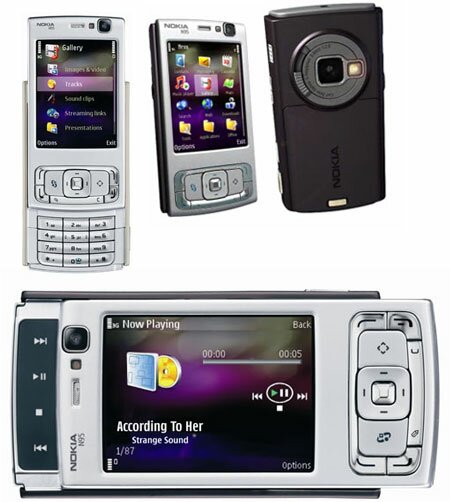
But like its most often compared to competitor, the iPhone, the N95 is not without flaws. Most notably the software updates which Nokia claim is supported on Vista, but for the life of me I had been unable to make it work until today - on an XP machine.
This review will touch on the features and functionality of the N95 but will focus primarily on the usability of these features. On that note I will start with the provided Nokia PC Suite software.
Nokia PC Suite
The provided software has to be among the ugliest and most cumbersome in living memory, and everything about it wreaks "last minute effort ". Which is odd considering the Nokia PC Suite is old enough now to have developed into a more mature, easier to use application. It is mostly functional but presented poorly. They could learn a lesson or two from FMA.
The 'Nokia software launcher' sits in the system tray and does nothing more than allow you to visit the Nokia web site or open another launcher upon connection of a phone. The second launcher is the PC Suite itself which has icons representing each function. Clicking on any opens yet another (Explorer) window with more large ugly icons whose purposes are not revealed unless you hover your mouse pointer over one. From a usability perspective, Nokia have broken all the rules so far, by forcing window after window after window, and then finally using 'mystery meat' navigation.
As hinted earlier not everything worked for me. 'Contacts' kept insisting I update my contacts but never actually did anything when I agreed to it. 'Synchronise' doesn't do anything when you click on the 'setting' or 'synchronise' button. 'Messages' alerts me with 'Failed to start update' even though I never requested an update.
And the most curious part was the absence of any way to update the software on the phone, even though the N95 is certainly a supported model for updates. After downloading and installing the latest PC Suite from Nokias' web site, only then did the 'update phone software' option appear. But, when I connect the N95 and try to run the software update it wrongly claimed my phone wasn't connected. See the screen shot below.

Notice anything odd? The update window claims there is no phone connected, but the window which launched the updater (behind) clearly says I am connected via USB. It was only later that I discovered (with no help from Nokias's web site) after reading many a forum posting by other people with the exact same problem, that this functionality simply doesn't work on Vista unless you:
- Uninstall the Nokia PC Suite
- Uninstall your anti virus software
- Restart your PC
- Disable your firewall
- Install the latest PC Suite again
- Cross your fingers...
...and there are still no guarantees. Instead of doing that, I tried my luck on a Windows XP machine and it worked first time without any problem. For the record, Nokia's web site claims Vista is a supported operating system for the PC Suite. Incidentally, having the PC Suite auto-start with Windows adds a good minute or so to your start-up time. Best to disable it.
Aesthetics
The phone is actually a good size, and by that I don't mean it's like any of the microscopic ones on the market. The slide up and down face plate is well conceived. Sliding upwards automatically puts everything into landscape mode and launches the media interface. Sliding back down switches back to normal. The aspect can also be controlled via options in the menu.
When sliding upwards, the main keypad is revealed which had nice sized keys, a pleasant change from the small keypad on my old W800i. It seems more phone manufacturers are finally realising not everyone has the digits of a dainty japanese teenager.
The physical form factor is easy on the eye with a composite metal and polymer finish. The build quality is excellent and leaves you with the confidence it could survive a nasty fall. I won't be putting that to the test though :-)
Media and camera button placement is where you would expect and provide nice feedback for when controlling blind. The lens cover feels a little weak though and I have on occasion taken the N95 from my pocket to find it has accidentally slid open. Although the lens is a good 5mm below the surface, it can still get damaged by pointy objects like keys or jewelry. The front camera has no protection at all and you will need to wipe it clean often if you use it a lot. I carry a lens cloth with me to keep the screen clean.
A sturdy protective case comes with the N95 which is among the best I have seen. It's solid and will protect the screen from all manner of danger.
Image Gallery
Unfortunately in some areas Nokia have opted for 'bling' over practicality. This is particularly noticeable in the Image Gallery, where a carousel has been used instead of a grid based system for displaying media. There is no setting to change this either, which makes browsing for particular images a pain in the bum.

In a carousel based system (see image left), you can only cycle through images or video in consecutive order forwards or backwards. So if I want to view a photo that is, let's say number 22, I have to press the right navigation button 22 times to get to it. In a grid based system, where for example images are displayed 5 columns x 6 rows, I could simply press down 4 times and right once.
When you consider the phone is quite capable of holding hundreds of photos (and more with a larger memory card) you can immediately see how this can be a problem. I had hoped this would be resolved after the firmware update but sadly it wasn't.
Note: You can hold down the left or tight key to quickly cycle through the carousel, but you nearly always fall short of or overshoot your destination. In any event a grid based display system will always make for less key presses.
Video Centre
The 'video centre' is quite unusual in that it has been designed with the carousel still present, but the look and feel don't resemble anything of the Image Gallery. A confusing array of icons are displayed with the video name beneath.

While this might be OK for images (because you can visually see them), the video icons don't contain a preview thumbnail so it's impossible to know what video you have selected until you cycle over to it and read the title underneath the icon. Once again there is no option to view the files in a regular grid or even a list layout or with titles. Nokias' have broken another usability rule here, by not maintaining a consistent interface throughout the entire experience, and forcing the user to press the 'next' key, stop, read, repeat until you find your desired video.
Note: In the Image and Video Gallery section, video thumbnails are present and mixed in among your images as expected. But again this exposes another inconsistent user interface issue. Why represent the same functionality in 2 different areas in 2 different ways?
Video Samples
I have provided a few samples below unedited and without any compression. The video is exceptional for a phone, easily maintaining the claimed 30 frames per second at 640 x 480, a little below standard DVD resolution (720 x 576) and larger than a typical Youtube video (420 x 320).
Download: n95_video_sample.mp4 (6.5mb)
There are 2 lenses, one at the back for higher quality captures and a smaller one on the front for capturing yourself. Both show a live preview which can be disabled.
Audio quality
I knew the N95 would have a difficult job of beating the uber sound of my former W800i, and I was correct. The sound is great, but not fantastic. There is an ever present hiss which seems to disappear and reappear when buttons are pressed. It's most noticeable on the lowest volume. Distortion is heard when you approach higher volume, and the supplied headphones are cheap and nasty.
Listen up, Nokia. If you are going to ship a portable device with a built in media centre, where audio and video are among the primary feature sets being pimped, you should supply nothing short of a pair of vacuum forming silicon ear-buds - not the crapola you put in the box.
If sound quality is important to you, ditch the supplied earphones and get some silicon ear-buds. I just bought what still I consider to be the best - ironically, a brand new set of Sony Erisson's which makes music sound infinitely better and block out all outside noise.
Speaking of audio, it's very annoying that the volume only goes up and down in 10% increments. So most of the time you end up listening to something too loud or too soft. Most notably when you are lying in bed at night when everything is quiet, 10% volume is still too loud. Again for a phone that is pimped with high quality audio capability, this is unforgivable.
Photo Samples
Photos are another story. With a 5megapixel camera and Carl Ziess lens I was expecting better quality. Part of the problem is the on-board automatic image processing, which even on the highest quality settings leaves photos with more jpg artefacts than you would like. But for a phone the photos are the best you can get right now and with enough options to take some amazing photos. It isn't meant to replace your digital SLR of course.






For some awesome examples, check out the Flickr N95 user gallery. Here are a few good ones to get you started. (Dubai Dunes) (St Johns Wort) (M40 Sunset) (Mushroom)
Email and Web
Email and web is nothing new to mobile phones but the impressive screen size and resolution of the N95 make for a half decent experience.


Nokia's built in browser renders pages without any dramas and the email client is just enough to cover the basics of sending, receiving, reading. It doesn't have any organisation ability (folders, rules etc...) but it's more than apt for when you are on the road. If you want some more flexibility you can install the free client.
Email and web are accessible via your carrier's service or via any WiFi connection. WiFi is obviously the better option as you won't be charged for connection or data. The built-in WiFi scanner is fast and finds all available wireless networks promptly.
GPS
I am new to the GPS game so I have nothing to draw comparisons from. But my experience has been mostly positive. After getting over the initial hurdle of realising it can take up to a minute to establish a satellite connection (I had stupidly assumed it would be instant) everything suddenly worked out fine. It correctly guided me on foot to the nearest ATM in the city and to a post office. Driving to a client's office yesterday it also correctly navigated me right into their driveway. On the whole, I would say GPS works really well and the interface is user-friendly enough. Note you will need to download and install Nokia Maps.
Games
This was an unexpected surprise. The Symbian OS is quote capable or rendering reasonable poly count 3D games while maintaining a playable frame rate.


The N95 ships with the demo game SRE, but can be removed if you don't want it. On that subject, I had removed the game but after doing a software update the game was re-installed again. It looks like this will be ongoing with every update until Nokia give us some control over which parts of the software we want to include in the updates.
Some games I did install however did not let you turn the volume down, and would blast away at full loudness. But you are presented with the option when you launch a game to have sound on or off.
Battery Life
With heavy use, which included WiFi scanning, email, web, GPS, and phone calls of course, you will find yourself charging the phone every evening. Normal use you might get a few days out of the phone.
One of the biggest battery killers is the WiFi scanning, which when set to check for networks too often will have it sounding the power warning before the day is out. I suggest you switch off WiFi scanning as a manual scan is only 2 button presses away anyhow.
Real World Usage
I have already got more use from the N95 than any previous phone I have owned. As already mentioned email and web browsing in your pocket is handy to have assuming you have a wireless hotspot nearby or alternatively if you don't mind paying for data with your carrier. GPS navigation works a wonder although establishing a satellite connection inside a car can take a couple of minutes.
High quality photos and video is a reality and will impress anyone when you tell them they were captured on your phone. The built-in office suite is at best a gimmick unless you don't mind using the alpha-numeric keypad to compose a document. Large file storage is achievable with the provided 1gb memory card although you can get your hand on a 4gb card on ebay for around $80.
The loud excellent audio means having a conversation with someone on speaker phone while driving isn't a hit and miss affair. The interface has some short-comings but you soon learn to work with these after a little trial and error.
Conclusion
When all is said and done, I love my N95. There are some misgivings as mentioned but I am optimistic that future software updates will address the outstanding issues. I get plenty of use out of the phone so my money is well spent.
One of my biggest grievances is the GUI inconsistencies between the applications. If I had to guess, and this is probably accurate, most of the apps were developed by 3rd parties without any collaboration between each other, and Nokia just branded them. It's a far cry short of what you might see on an iPhone for example, which from a GUI perspective oozes professionalism.
What's good
- Large 240 x 320 screen
- Form factor, size and weight
- Abundance of applications
- Supplied 1gb memory card
- High quality media capturing
- High quality media playback
- TV Output
- Good gaming capability
- GPS, email and web
- Sliding face
- Multiple connectivity options
- Excellent audio
- Fast recharging
- Documentation
- Ability to update firmware/software
What could be improved
- Battery life
- GUI consistency
- Volume up/down increments
What's bad
- Vista support for Nokia PC Suite software
- Supplied headphones
What's curiously absent
- Car charger (the N95 is aimed at on-the-go professionals after all)
- Charging over a USB connection (something other phones have)
- Clear screen protector
I tried 3 different Vista machines, all failed :-(
Still love the phone. Composing this on it now!
Rodney
Tuesday 20th November 2007 | 07:10 PMHi Mike,
I just hooked mine up by wifi and thought people might also be interested in figuring out how the hell you find the MAC address on the n95 (without taking the battery out and looking at the sticker).
Type in:
*#62209526#
That should give you the MAC address, which you can add to your filter list...
pratik
Saturday 24th November 2007 | 03:09 AMi just wanted to know how do you turn off the automatic wifi searching thing?
Pratik: On the main screen, select the wifi connection (it will show if you are in range of a wifi signal) and press the middle navigation button. From the menu that appears choose 'switch WLAN scan off'.
K
Thursday 29th May 2008 | 03:23 PMpress down while viewing photos and it skips through 10 images in one go. still a bit of a pain but better than pressing one button 22 times
nick
Thursday 4th September 2008 | 05:02 PMgreat features. bad phone switching on and off, and freezing, this is my 3rd nokia n95 replaced by nokia.......idiots........just fix my phone and make it work
A-dog
Sunday 7th September 2008 | 10:22 PMCouldn't agree more about the PC Suite. It is dump to the point of actually making me wonder if it is a toilet. What's really weird is I installed it a few months back when I first got it and it seemed to be ok. Just a driver that let me view all the bits and pieces in My Computer, and Adobe Photoshop Album Starter Edition 3.0 which has a nice "auto fix" feature and some others that are nice for printing off pictures.
Since a reformat and update to XP Pro SP3 - the adobe product doesnt work although this is really a seperate issue. Now for some reason I can't not get this horrible interface that you've got screen shots of. And the installation always fails to fully install the PC Suite.
AND the Nokia guys are no use when you ask for help.
My main gripe with the PC Suite is this:
Having used PCs for many years I have realised that keeping as clean a machine as possible really makes for a much nicer computing-experience. So when I want to install a quick driver that lets me browse my phone conveniently in My Computer, it seems I am not allowed to do that unless I install PC Suite in its entirety, and then pops up horrible interfaces that not only are worthless and make no sense, but that I DONT WANT!
What is most painfull about it all is that months ago, I seemed to have it the way I wanted, but now it doesn't EVER do it that way.
Oh the pain of rubbish software. SORT IT OUT NOKIA!
jadesmith
Monday 15th November 2010 | 01:51 PMNokia N95 has eight GB internal memory so you get lots of space to store photos, videos and music. It also has a big 2.8 inch display along with 3G support. Other goodies include Wi-Fi, five megapixel camera, GPS and Bluetooth. Most people will be satisfied with the 8 GB internal memory but I would have liked an external card slot too. The phone needs to improve on its call quality and performance. If you can afford the $779 price tag, let me tell you that this is one of the best phones I have ever laid my hands on.
http://www.nokiaphonereview.net/nokia-n95-review.html









Rodney
Saturday 15th September 2007 | 09:16 PMThat's a huge review! I like my n95 as well and believe it or not, had no problem at all using it with Vista. Worked first time, without any effort.
Main complaints are the battery life (poor) and the navigation system isn't as good as it's cracked up to be. It's not bad having it but it's not as good as say a Tom-Tom.